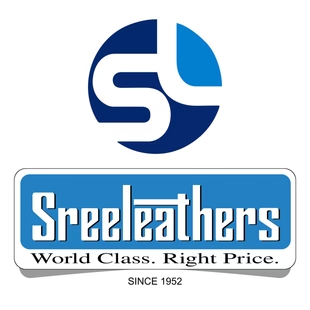Smart Graphical Report
Turn Data Into Insights with Smart Graphical Reports
Smart Graphical Report in RapidCheckout POS transforms complex business data into clear, interactive visuals that are easy to understand. From daily sales and revenue trends to top-selling products and customer insights, everything is displayed in clean, graphical charts and dashboards. These smart reports help business owners make quick, informed decisions without digging into raw numbers. With real-time updates, you can track performance anytime and identify growth opportunities instantly. Whether you manage a single shop or multiple outlets, Smart Graphical Reports provide the clarity and insights needed to run your business more efficiently.













POS Smart Graphical Report Software for Modern Businesses

Interactive Dashboards
Interactive Dashboards in RapidCheckout POS give you a clear, visual snapshot of your business performance. Sales, revenue, expenses, and inventory are displayed in easy-to-read charts and graphs, helping you track growth at a glance. Drill down into specific categories, products, or timeframes with just a click for deeper insights. Designed for speed and clarity, these dashboards turn complex data into simple visuals, empowering you to make informed decisions quickly and effectively.

Real-Time Insight
Real-Time Insight in RapidCheckout POS empowers you to monitor your business performance instantly. Track live sales, inventory levels, and billing activity as they happen, without delays. Stay updated with current revenue, top-selling products, and peak business hours, all displayed in clear visual dashboards. Whether you manage a single shop or multiple outlets, real-time data helps you identify trends quickly, respond faster, and make informed decisions that boost efficiency, sales, and overall customer satisfaction.

Employee & Customer Reports
Employee & Customer Reports in RapidCheckout POS provide powerful insights to grow your business. Track employee performance with detailed sales records, billing speed, and accuracy reports. Identify top-performing staff and areas for improvement with data-driven clarity. On the customer side, monitor buying patterns, frequent purchases, and loyalty trends to understand customer behavior better. Use this data to create personalized offers, improve service, and build lasting customer relationships while keeping your team motivated and efficient.

Customizable Analytics
Customizable Analytics in RapidCheckout POS lets you analyze your business the way you want. Filter reports by date, category, shop, or product to get tailored insights. Compare sales trends across time periods, identify top-performing items, and monitor slow-moving stock. With flexible reporting options, you can focus on the data that matters most to your business. This feature empowers owners and managers to make smarter, data-driven decisions that boost efficiency, improve sales, and drive long-term growth.
Freedom of choice: Choose your preferred POS
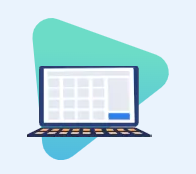
Cloud solutions
On the other hand, reduce capital investment significantly. They securely store data in the cloud, offering flexibility, automatic updates, and scalability, making them an ideal choice for modern businesses seeking agility and cost effectiveness.

Mobile/tablet solutions
Aside from their mobility benefits, have the advantage of lower space consumption and reduced hardware investments, making them an ideal choice for Quick Service Restaurant (QSR) outlets.
How do aspiring businesses use Goequi's retail management software to grow their brands?
Overview of restaurant management systems
Can Goequi POS handle apparel and footwear billing with size and color variations?
Accuracy: Yes, it supports billing for multiple sizes, styles, and colors without errors.
Speed: Barcode scanning and multiple payment modes ensure faster checkout.
Flexibility: Discounts, returns, and digital receipts are processed seamlessly.
Result: A smooth, professional billing experience tailored for apparel and footwear stores.
How does Goequi POS help in managing stock for apparel and footwear?
Real-Time Tracking: Stock updates instantly as sales happen.
Variant Management: Sizes, styles, and seasonal collections are categorized neatly.
Alerts: Low-stock notifications prevent missed sales opportunities.
Result: Organized, accurate, and stress-free inventory management for retailers.
Is Goequi POS suitable for single stores and retail chains?
Centralized Control: Manage multiple branches from one dashboard.
Uniformity:
Ensure consistent pricing, offers, and promotions across outlets.
Scalability:
Works seamlessly whether for one shop or a growing chain.
Result:
Reliable POS that grows with your apparel and footwear business..
Can Goequi POS provide sales insights for business growth?
Analytics: Tracks best-selling products, seasonal demands, and sales patterns.
Reports: Generates detailed sales and inventory reports instantly.
Decision Support: Helps plan promotions and stock replenishments effectively.
Result: Smarter decisions that drive profitability and consistent growth.
Is the POS system easy for staff to use?
User-Friendly:Designed with an intuitive interface for quick learning.
Efficiency:Reduces billing errors and saves time during checkout.
Training: Minimal training required for staff to get started.
Result: A simple, easy-to-use system that enhances staff productivity.
Does Goequi POS support multiple payment methods?
Flexibility: Accepts cash, card, UPI, wallets, and online gateways.
Speed: Instant payment processing for quick customer checkouts.
Integration: Works seamlessly with modern payment solutions.
Result: Convenience for customers and faster billing for staff.
Can the POS system manage seasonal sales and discounts?
Customization: Create festive discounts, combo offers, or clearance sales easily.
Automation: Apply discounts directly during checkout without errors.
Flexibility: Configure different promotions across outlets.
Result: Boosts customer engagement and increases seasonal sales.
How does Goequi POS improve customer loyalty?
Loyalty Programs:: Reward frequent buyers with points or discounts.
Personalization: Track customer purchase history for tailored offers.
Retention: Encourage repeat shopping with targeted promotions.
Result: Stronger customer relationships and increased repeat business.
Is the POS system cloud-based and secure?
Data Safety:: All transactions are stored securely in the cloud.
Backup: Automatic backups ensure records are never lost.
Access: Business data is available anytime, anywhere.
Result: Peace of mind with a reliable and secure POS solution.
How does Goequi POS help reduce errors in retail operations?
Automation: Eliminates manual entry mistakes in billing and stock updates.
Accuracy: Barcode and digital receipts ensure precise transactions.
Reports: Error-free sales and inventory data for decision-making.
Result: Smoother operations with fewer mistakes and higher efficiency.
How to start restaurant management software from Goequi?
Experience a best of Goequi's restaurant management software with just a few simple clicks.